本記事について
これです。
 地図の下、左端に三角がいます。
地図の下、左端に三角がいます。
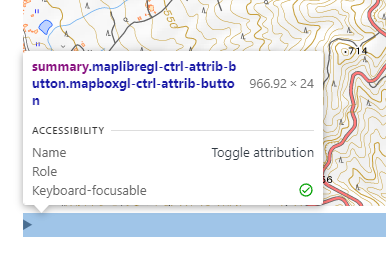 開発者ツールで選択するとこんな感じ。
開発者ツールで選択するとこんな感じ。
開発者ツールで選択すると、maplibregl-ctrl-attrib-button と書いてある。
三角マークを非表示にする
attributionControl: falseで非表示にすることができます。
import maplibregl from 'maplibre-gl';
const map = new maplibregl.Map({
+ attributionControl: false,
container: 'map',
style: 'https://demotiles.maplibre.org/style.json',
center: [-74.5, 40],
zoom: 9
});
出典を表示する
OpenStreetMap 等マップタイルを使用している場合は、AttributionControlにより出典を表示することができます。
import maplibregl from 'maplibre-gl';
const map = new maplibregl.Map({
attributionControl: false,
container: 'map',
style: 'https://demotiles.maplibre.org/style.json',
center: [-74.5, 40],
zoom: 9
});
+ map.addControl(
+ new maplibregl.AttributionControl({
+ compact: true,
+ customAttribution:
+ '© <a href="https://www.openstreetmap.org/copyright/ja" target="_blank">OpenStreetMap</a> contributors</p>',
+ }),
+ "bottom-left"
+ );

