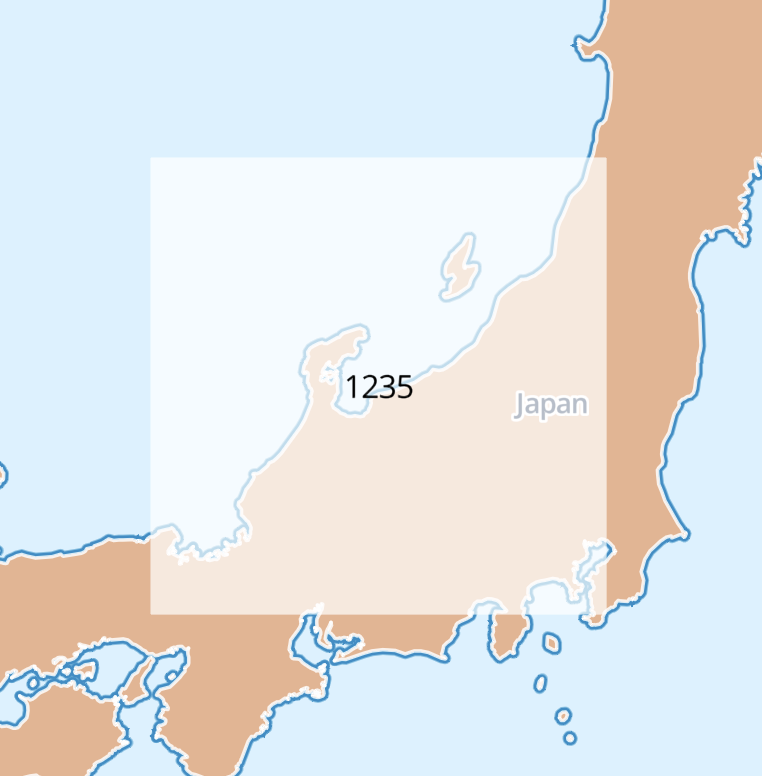MapLibre GL JSのラベル表示の小技(単位をつける、数値の丸め)

Photo by Annie Williams on Unsplash
本記事について
MapLibre GL JS のラベル表示において、よく使う式演算子を紹介する。
基本となるソースコード
地図はMapLibre Demo Tilesを使用した。
ラベルはsymbolタイプのレイヤのtext-fieldプロパティで設定できる。
今回表示する値は、sourceに指定した geojson のareaプロパティとした。
<!DOCTYPE html>
<html lang="ja">
<head>
<script src="https://unpkg.com/maplibre-gl@latest/dist/maplibre-gl.js"></script>
<link href="https://unpkg.com/maplibre-gl@latest/dist/maplibre-gl.css" rel="stylesheet" />
<style>
body {
margin: 0;
padding: 0;
}
html,
body,
#map {
height: 100%;
}
</style>
</head>
<body>
<div id="map"></div>
<script>
const map = new maplibregl.Map({
container: "map",
// https://github.com/maplibre/demotiles
style: "https://demotiles.maplibre.org/style.json",
center: [136, 37],
zoom: 5,
});
map.on("load", () => {
map.addSource("rectangle", {
type: "geojson",
data: {
type: "FeatureCollection",
features: [
{
type: "Feature",
geometry: {
type: "Polygon",
coordinates: [
[
[135, 39],
[135, 35],
[140, 35],
[140, 39],
[135, 39],
],
],
},
properties: {
area: 1234.5,
},
},
],
},
});
map.addLayer({
id: "rectangle",
type: "fill",
source: "rectangle",
paint: {
"fill-color": "white",
"fill-opacity": 0.7,
},
});
map.addLayer({
id: "rectangle-label",
type: "symbol",
source: "rectangle",
layout: {
"text-field": ["get", "area"],
},
});
});
</script>
</body>
</html>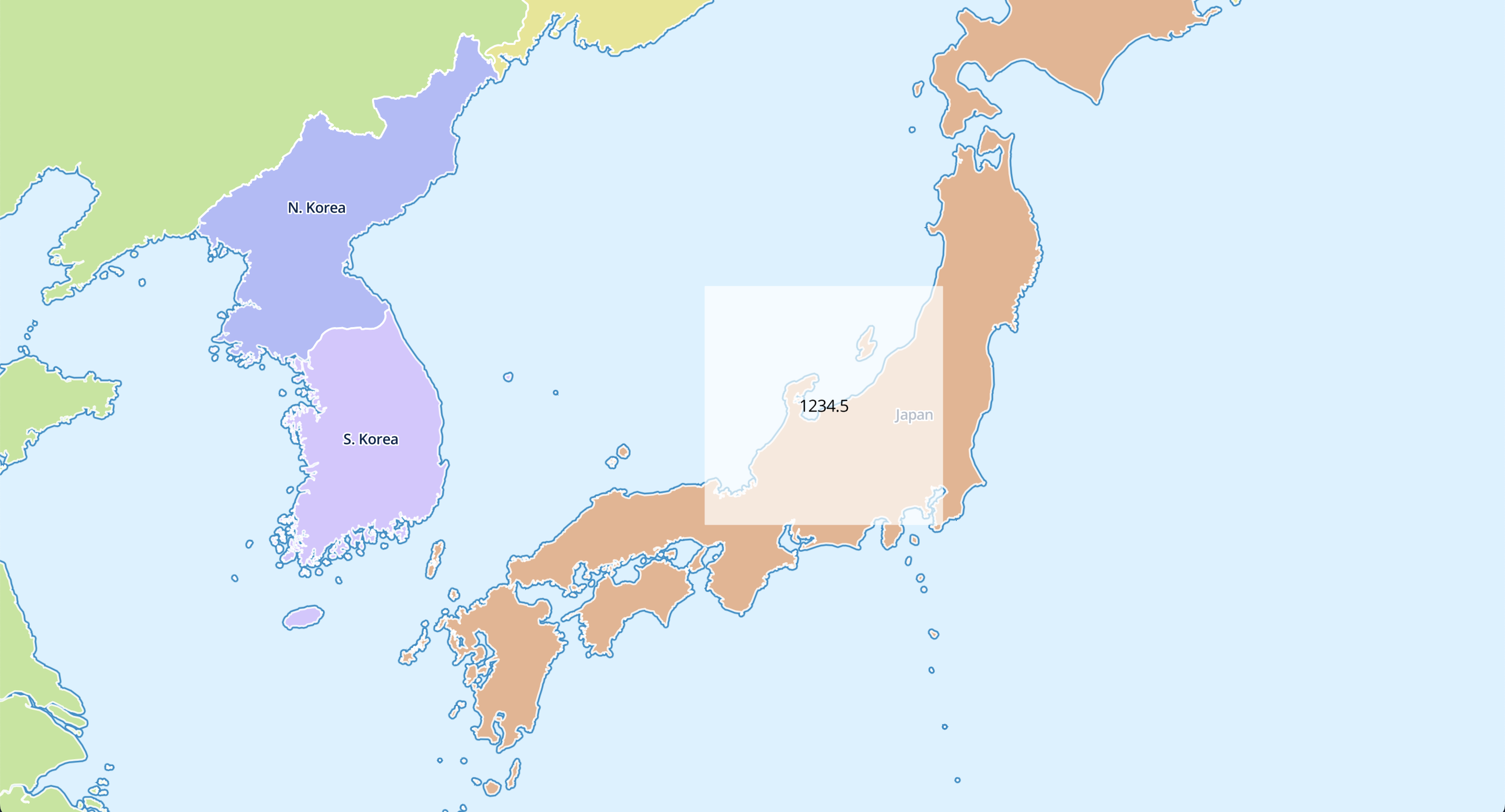
値に単位をつける
concat演算子でラベルの末尾に単位をつけることができる。
areaプロパティは数値だが、concatで自動的に文字列に変換され、他の文字列と結合される。
// (省略)
map.addLayer({
id: "rectangle-label",
type: "symbol",
source: "rectangle",
layout: {
"text-field": ["concat", ["get", "area"], " km²"],
},
});
// (省略)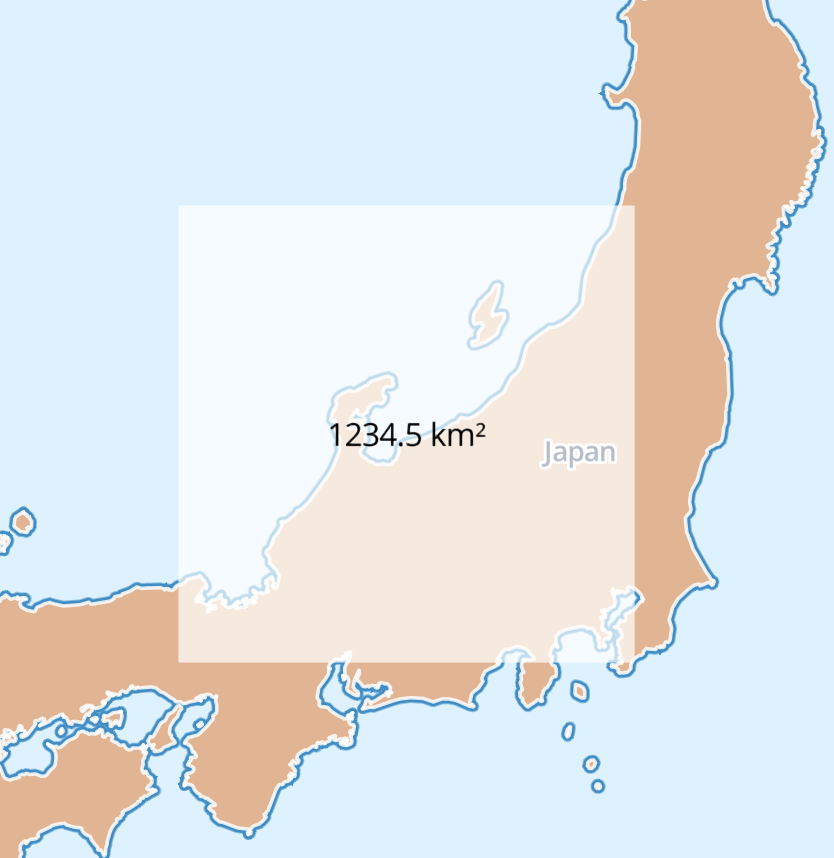
数値を丸めて表示(四捨五入)
round演算子で整数に丸めることができる。
丸めた後はto-stringで文字列に変換する必要があるので注意。
// (省略)
map.addLayer({
id: "rectangle-label",
type: "symbol",
source: "rectangle",
layout: {
"text-field": ["to-string", ["round", ["get", "area"]]],
},
});
// (省略)